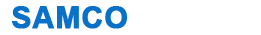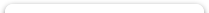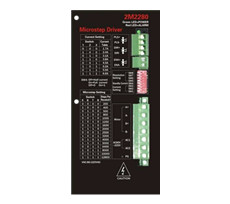Products
-
The 2M2280 is one of the few Direct-On-Line Step Motor Drive, available in the industry, which can be simply power up from the AC power source without the need of a Power Supply. This makes it cost effective and space.

How to update programm for SMC-K1000MV or SMC-K1000TV ?
Keep the controller SMC-K1000MV or SMC-K1000TV to get through power, at the same time, you hear a buzzing sound,
please you immediately to press “CAN”key, then the controller show you the “BIOS”interface (if it show you in Chinese,
please you press digital“ 6 ”and change to “ English ”)→then please you use U disk to connect computer and copy the new
program and copy the two file “ SMCROM. BIN and nc_res.nap” to U disk→ after the copy, please you keep the U disk to USB
connector of controller→press and select “2.U disk” → 2. U disk data copy → then show you the “Dialog” and write as “File Dir manage”
→SMCROM.BIN→press digital ”2” to copy →1. Disk shift (please note “1” is shift key from controller to U disk ) →copy the file
“SMCROM.BIN” to "SMC" directory (controller) →press digital “1”open → press digital “3” paste →it show you “Exist save file,
sure overwrite(Y/N)” → press “Y”(it mean copy the program to controller)→press digital “1” to shift to U disk again and copy the
another program “nc_res.nap” as previous method → press “2”→ press “1” → press “3” →press “Y”. After the two file , both are
copy to controller. →press “CAN” →press “CAN” again→it will be back to “BIOS” interface →press “1 BIOS sec” →press “1 BIOS sec”
again →press “Y” →press”CAN” →press the key with ” ● ” (it is in the upper of CAN key )→press digital ”9 ”, it will be ok.